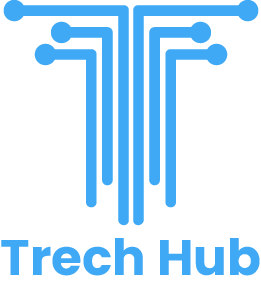In today’s digitally driven marketplace, businesses must ensure seamless operations and exceptional customer experiences. One key component in achieving this is effectively managing sales and customer relationships. Enter the Point of Sale (POS) system and Customer Relationship Management (CRM) integration—a powerful duo for enhancing business processes, boosting sales, and deepening customer loyalty. At Trech Hub, we specialize in providing custom CRM integration services to help businesses maximize their operational efficiency.
In this article, we’ll break down what a POS is, why it matters, and how integrating it with a CRM can revolutionize your business.
What is a Point of Sale (POS)?
A Point of Sale (POS) is the place where a customer completes a transaction for goods or services. Traditionally, this was the cash register at a retail counter, but modern POS systems are far more sophisticated. Today, a POS can be a software or hardware solution that processes sales, tracks inventory, and even analyzes customer behavior.
Key Features of Modern POS Systems
- Sales Processing: Enables payment through multiple methods like credit/debit cards, mobile wallets, and cash.
- Inventory Management: Tracks stock levels in real-time, reducing instances of overstocking or stockouts.
- Data Collection: Captures customer information such as purchase history and payment preferences.
- Reporting and Analytics: Offers insights into sales trends and business performance.
- Multi-Channel Support: Works across physical stores, e-commerce websites, and mobile apps.
A robust POS system is vital for any business looking to streamline its operations and provide a seamless shopping experience. But when combined with a Customer Relationship Management (CRM) tool, the benefits multiply.
Why Integrate a POS System with a CRM
A CRM is a software solution designed to manage a company’s interactions with current and potential customers. By integrating your POS with a CRM, you bridge the gap between transactions and customer relationships. Here’s why this matters:
- Centralized Data: Integration creates a unified database that combines sales transactions with customer profiles. This centralization eliminates silos and fosters better decision-making.
- Enhanced Customer Insights: Knowing what customers buy, how often, and through which channels allows businesses to craft targeted marketing campaigns.
- Improved Customer Experience: With access to detailed customer histories, businesses can personalize interactions, leading to higher satisfaction and loyalty.
- Streamlined Marketing and Sales: Use purchase data to trigger automated marketing campaigns or loyalty rewards, increasing customer engagement and repeat sales.
- Operational Efficiency: Automating processes like sales reporting, inventory tracking, and customer segmentation reduces manual work, saving time and money.
Steps to Integrate a POS System with a CRM
Integrating a POS with a CRM may sound complex, but with the right approach and expertise, it’s straightforward. At Trech Hub, we specialize in guiding businesses through this process. Here’s how we do it:
1.Choose Compatible Systems
The first step is to ensure that your POS and CRM are compatible. Many modern POS systems, like Arm Pos Square, Shopify POS, or Lightspeed, offer built-in APIs for seamless integration with CRMs like Salesforce, HubSpot, or Zoho.
Trech Hub Tip: If your systems lack native compatibility, we can create custom APIs to connect them effectively.
2. Define Integration Goals
What do you want to achieve with the integration? Common goals include:
- Syncing customer data between POS and CRM.
- Automating email marketing for specific purchase behaviors.
- Tracking inventory in real time to avoid manual updates.
- Generating detailed reports combining sales and customer data.
Having clear objectives ensures that the integration is tailored to your business needs.
3. Map Data Fields
For seamless data transfer, map the data fields from your POS to your CRM. For example:
- POS “Customer Name” → CRM “Customer Name”
- POS “Purchase History” → CRM “Sales Records” This mapping ensures that data flows correctly and accurately between the systems.
4. Test and Optimize the Integration
Before going live, run extensive tests to ensure that data syncs properly. Test scenarios like:
- Adding new customer profiles.
- Updating existing customer information.
- Generating sales reports in the CRM.
Trech Hub Tip: Regularly monitor the integration to identify and resolve any glitches promptly.
5. Train Your Team
Even the most advanced system is only as good as its users. Train your team to leverage the integrated tools effectively, from using enriched customer data to optimizing inventory management.
The Benefits of Trech Hub’s Custom CRM Integration Services
At Trech Hub, we understand that every business is unique, and off-the-shelf solutions don’t always cut it. That’s why we specialize in custom CRM integration services designed to meet your specific needs. Here’s how we add value:
- Tailored Solutions: We customize integrations to align perfectly with your business workflows and goals.
- Expertise Across Platforms: Our team has deep expertise in major POS and CRM platforms, ensuring smooth and efficient integration.
- Post-Integration Support: We provide ongoing support and optimization to ensure your systems stay in sync as your business grows.
- Cost Efficiency: By automating processes and improving operational efficiency, our services deliver a significant return on investment.
Conclusion
Integrating a POS system with a CRM is no longer a luxury—it’s a necessity in today’s competitive market. By unifying sales and customer data, businesses can enhance customer experiences, boost operational efficiency, and drive revenue growth. At Trech Hub, we’re committed to helping you unlock these benefits through custom CRM integration services.
Ready to take your business to the next level? Contact Trech Hub today and let’s build a solution that works for you. Together, we’ll turn your POS and CRM into a powerhouse for success!