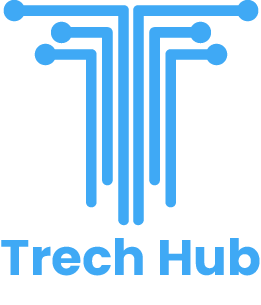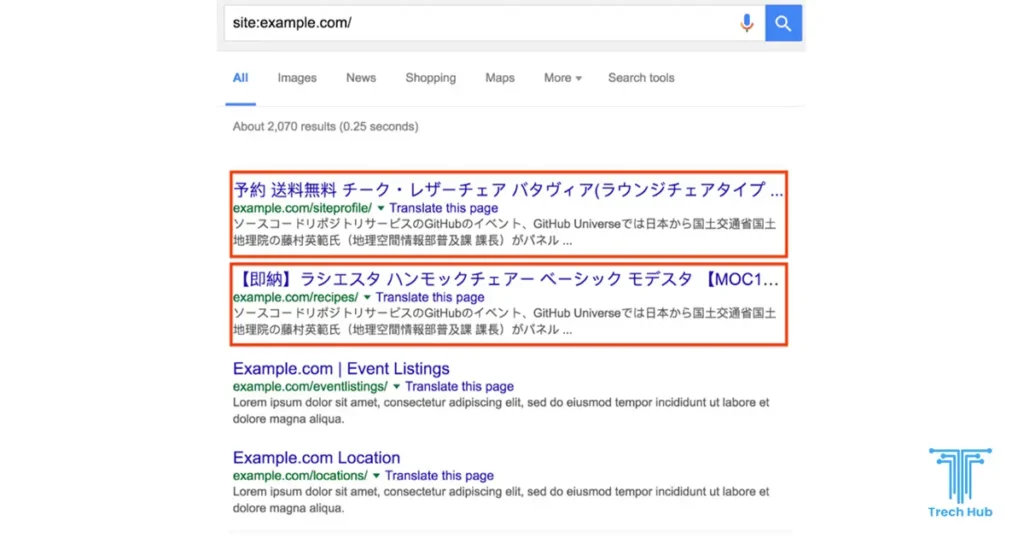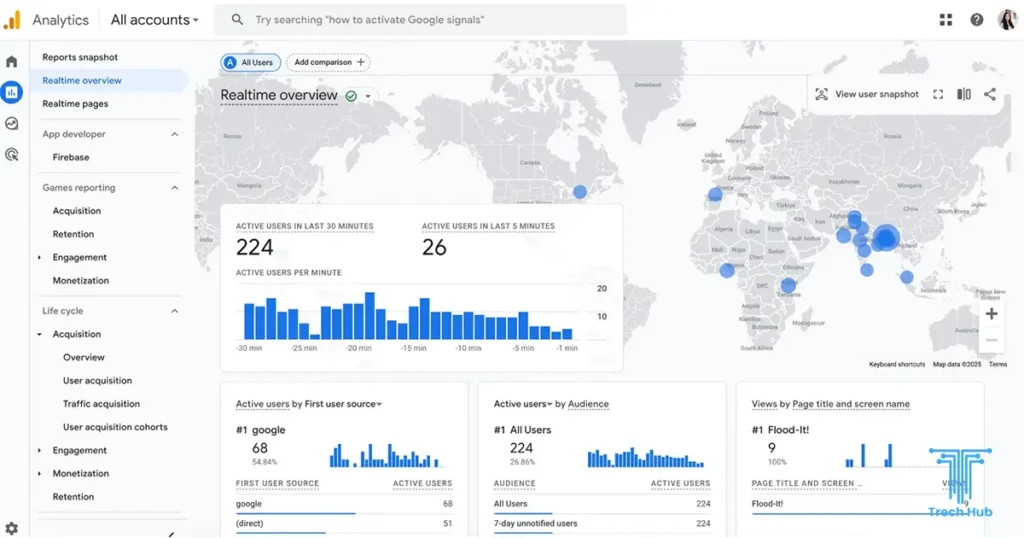If your website has suddenly started displaying Japanese text in search results, you may have fallen victim to the notorious Japanese Keyword Hack. This hack compromises your website, inserting Japanese characters and links to malicious sites, potentially damaging your SEO and putting your visitors at risk. At Trech Hub, we specialize in website security and recovery, and in this article, we’ll guide you through the steps to fix this issue and protect your site from future attacks.
What is the Japanese Keyword Hack?
The Japanese Keyword Hack is a type of SEO spam where hackers infiltrate your website and create new pages filled with Japanese text and keywords. These pages often contain affiliate links to fraudulent or malicious websites, which can lead to penalties from search engines and loss of trust among your audience.
Step 1: Identify the Hack
Before you can fix the problem, you need to confirm that your website has indeed been compromised.
- Check Google search results: Perform a Google search using the
site:yourdomain.comcommand. If you see Japanese characters in the search results, it’s a clear sign of the hack. - Google Search Console alerts: If you have Google Search Console set up, check for any alerts or warnings about spam content or unusual activity on your site.
- Unexpected new pages: Log into your website’s CMS (like WordPress) and look for any unfamiliar new pages or posts. These may contain Japanese text or links that were not created by you.
Step 2: Back up your website
Before making any changes, it’s crucial to back up your entire website. This ensures that you can restore your site to its previous state if anything goes wrong during the cleanup process. Use a reliable backup plugin or your web host’s backup service to create a full backup.
Step 3: Remove the malicious content
Now that you’ve identified the hack and backed up your site, it’s time to remove the malicious content.
- Delete suspicious pages: Go through your website and delete any pages, posts, or files that contain Japanese text or were created without your knowledge.
- Clean up your database: Hackers often insert malicious code directly into your database. Use a database management tool like phpMyAdmin to search for and remove any suspicious entries.
- Check your .htaccess file: The
.htaccessfile controls how your website interacts with the server and can be manipulated by hackers. Open this file and look for any unfamiliar code. If you find any, remove it, but be cautious not to delete legitimate entries. - Scan for malware: Use a security plugin like Sucuri or Wordfence to scan your website for malware. These tools can help you identify and remove any remaining malicious code that might be hidden in your site.
Step 4: Secure your website
After cleaning up the hack, it’s essential to secure your website to prevent future attacks.
- Update all software: Ensure that your CMS, themes, and plugins are all up to date. Hackers often exploit vulnerabilities in outdated software.
- Change passwords: Change all passwords associated with your website, including your CMS login, database, and FTP accounts. Use strong, unique passwords for each account.
- Install a security plugin: Install a security plugin that provides real-time protection and regular scans, such as Wordfence or iThemes Security. These tools can help prevent future hacks by monitoring your site for suspicious activity.
- Set up two-factor authentication (2FA): Enable 2FA for your login pages to add an extra layer of security. This requires users to verify their identity with a second device, making it much harder for hackers to gain access.
- Review user accounts: Check all user accounts on your site and remove any that are no longer needed. Ensure that only trusted individuals have administrative access.
Step 5: Request Google to reindex your site
After cleaning up the hack, you need to inform Google so they can reindex your website without the malicious pages. Go to Google Search Console and request a site review. This process may take a few days, but it’s essential to ensure that the spammy content is removed from Google’s index.
Protect your site with Trech Hub
The Japanese Keyword Hack can be a severe threat to your website’s reputation and security. By following these steps, you can effectively clean up your site and prevent future attacks. However, recovering from a hack can be complex and time-consuming. At Trech Hub, we offer professional website security services to help you recover from hacks, protect your site, and keep your business running smoothly. Contact us today to learn how we can secure your online presence and give you peace of mind.